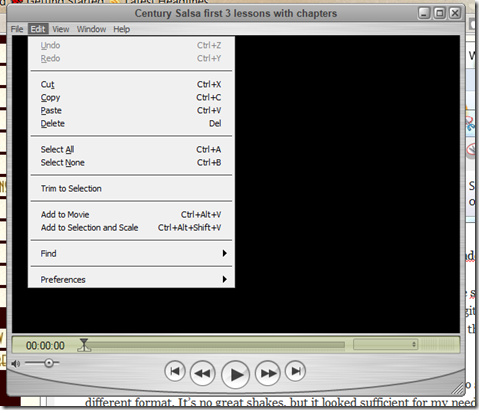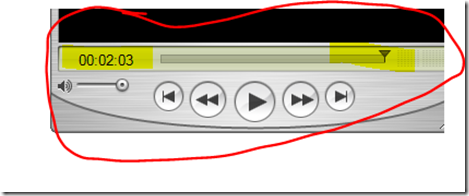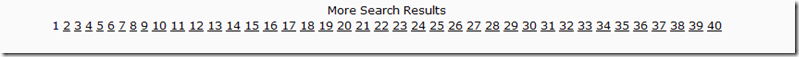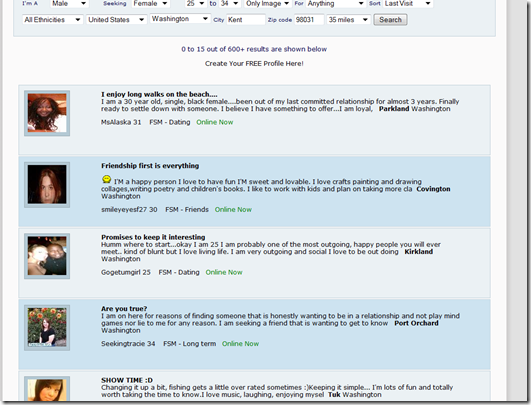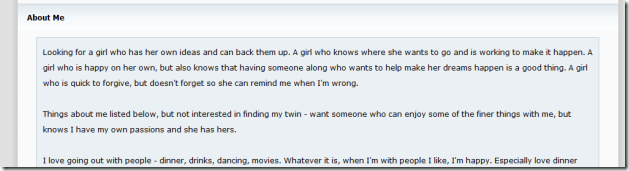I wanted to get back into salsa dancing and was thinking about taking classes again. Century Ballroom offers tons of classes, but I had some experience before and wasn’t sure what level to take. Fortunately for me, I had taken some classes before at Century and they give you a DVD with a review of the lessons on it when you’re done. I wanted to be able to view these on the TV, but unfortunately, all the movies are in QuickTime (.MOV) format. This means if I want to watch them, I have do it on the computer unless I burn the files to a DVD that is viewable on any ole’ DVD player. If I was on a Mac, this would be trivial, but I happen to be on Windows 7 Ultimate. Now, let’s get some things out of the way:
1) Nothing native to windows 7 will play quicktime movies. Nothing. Nadda. Zip.
2) You can download some hacky programs but 1/2 of them looked like scamware to me so I didn’t try any of them. On top of that, the few that looked 1/2 way legit had problems with the sound syncing up and stuff. Caveat emptor, I didn’t try any of these and I wouldn’t even try to begin to delve into it.
3) Quicktime player can play your films…but you need to Pro version to save it in a different format. It’s no great shakes, but it looked sufficient for my needs and costs $29.99 + tax.
I chose 3) from the list above. The primary reason is that I didn’t want to spend loads of time figuring out how to convert the movies – I wanted to spend loads of time learning salsa!
Ok, so you can just buy the software from Apple electronically and they just give you a key. Once you have the key you just put it into Quicktime and all the grayed out options light up. Ah….so satisfying. See, take a look!
So I had 3 different .MOV files that I needed to combine. Lesson 1, 2a, and 2b. At this point it’s dead simple: open up the first movie and then move the top carrot slider to the end. Then just open up an Explorer window the contains your files.
The file I wanted to be first was Century Salsa 1 high.mov so I opened that up in Quicktime first. Drag the slider over to the end of the film so that it looks like this:
Notice the slider at the end and also note the time. The file should be at the end before you start inserting other film data, otherwise it will insert the new footage at the point you have selected in the film. Ok, now select the next file you want and drag it into the first window.
Notice how the selection carrot stays at the end, but the time changes to include the new file. Keep doing this until your done. Once you’ve got all the files in, save the results to a new quicktime film.
At this point you’ve got 2 options: you can try to add chapters or you can just burn the film to DVD. I’m going to go through adding chapters to your file, but let this be a warning to those interested: Windows Live Movie Maker doesn’t honor the chapters. I don’t know why, but since I went through the work, I thought I’d share how to make chapters anyway. Ok, on to the chapters!
You’re first resource is located right in Apple help and it will take you to this page. It’s mostly correct, but there are a few things that don’t work anymore or are a bit unclear for beginners for the version of Quicktime that I’ve written this for (7.6.8). And if you’re reading this, you’re probably a beginner like me, right. ![]()
1) The arrows keys DO scroll through the movie, but you have to hold them down for a bit. I thought this wasn’t working at first because I thought it was 1 second per push, but it’s 1 frame and you’ll need to hold it down to advance quickly.
2) Don’t sweat the frame stuff in the chapter list. I just defaulted everything to 0.
3) Whenever they talk about importing, they really mean just opening the file. I have no idea why they talk about importing everything.
4) Unless you want the chapter title to show up during the entire move, in the movie properties, uncheck the text track. The chapters will still be there, but they will not up in the movie.
Ok! Almost done with the DVD. Here’s the real news: Windows DVD maker can’t open up MPEG-4 content. Say what? You heard me, it won’t open up MPEG-4 which is the only MPEG format Quicktime will let you export as. So go online and download Windows Live Essentials. You’ll want to install Windows Live Movie Maker; Live writer is keen as well (if you’re into writing blog posts it’s great. I’ve been using it for a while and it’s great.). Windows Live Movie Maker will open the MPEG-4 file. You don’t need to do anything other than select “Burn a DVD”. The program will make you save the file to a WMV first, but then you’re set! Windows Live Movie Maker will automatically add a menu for you and after you burn the DVD, all you need to do it pop the DVD in to check if it works correctly.